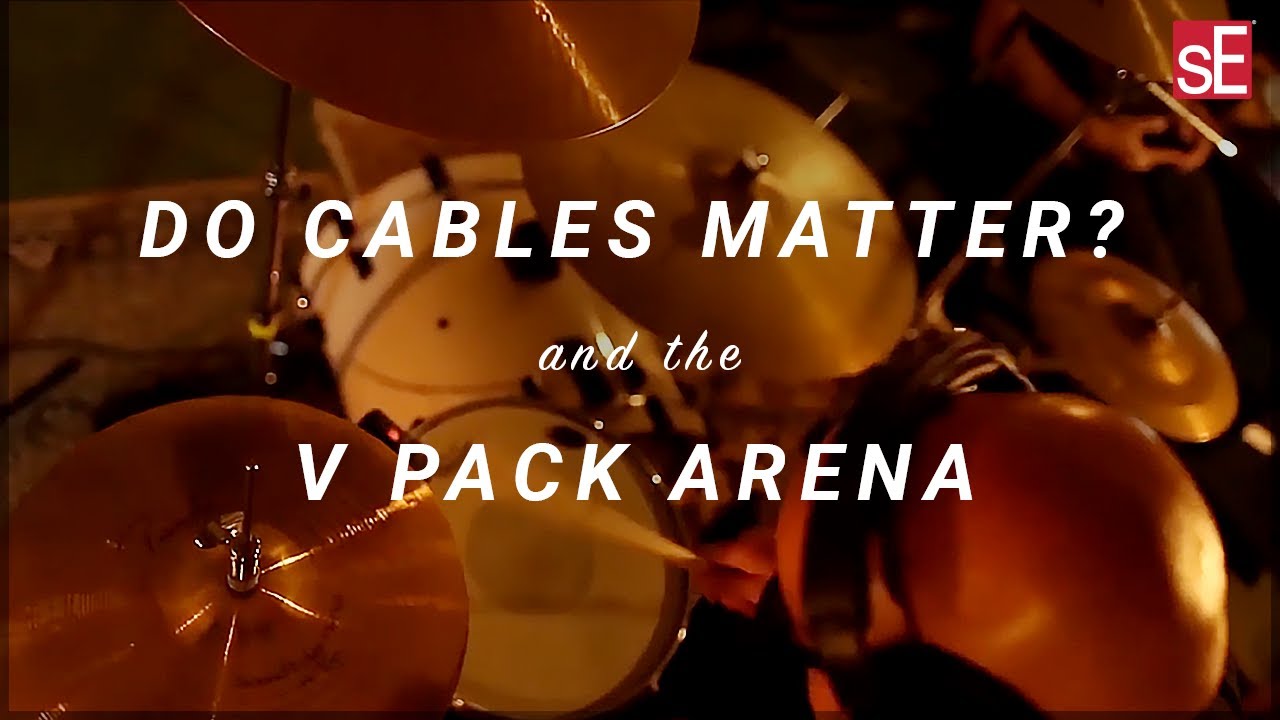Tracking Tips: Shape a Vocal Track with Compression and EQ
Let’s talk about compression and EQ.
These are usually the first elements we think about when processing audio. In this approach, there are two main modes of compression and EQ: utility and effect.
Focus on the “Right” Frequencies
A true “utility” EQ is generally first in the signal path, and usually subtractive. For instance, on a vocal track, we want to be sure the errant low frequencies are not triggering compression. Therefore, rolling off the extreme lows on a vocal track is always a good first step. Anywhere from 50 – 80 Hz is a very safe roll-off point. Depending on a vocalist’s range, you can often push that all the way up to 120 Hz. We’re not losing true signal here; we’re eliminating potential interferences, such as vibrations from the vocalist moving/dancing while singing, or diffusing the most powerful range of plosives.
Control Dynamic Range with Subtle Compression
A vocal that wasn’t tracked with a compressor in the signal chain may benefit some “utility” compression. What we’re looking for here is the sound equivalent of fader riding. Fast attack, slow release, and very low ratio is the best approach. To add a very subtle uniformity, use a one-millisecond attack, a one-second release, with a 1.5:1 ratio. Tweak the compressor’s threshold until you’re getting a maximum gain reduction of 1.5 dB. This should smooth out any variations in the singer’s proximity to the microphone, and begin to tame any loud passages.
Shaping Vocals with Compression
DAWs give us the luxury of stacking compressors. The next step in processing a vocal would be an “effect” compressor. This is compression that we’re using to shape the sound, and add vibe and mojo. There aren’t really any rules here, but a good starting point is basically medium across the board. As it is an effect, we want to hear the compressor working, which necessitates a slower attack, so that part of the transient passes through before the signal is acted upon.
The faster the release time, the more you’ll hear the compressor “pump,” or engage and disengage; this is a matter of artistic preference in crafting a sound. Ratios from 2:1 to 10:1 are entirely normal. Anything 4:1 and above begins to take on a more aggressive “limiting” characteristic, whereas lower ratios will sound smoother and more transparent.
Applying EQ and Vibe
Once we have the compression jiving with the vocalist’s sound, we want to apply taste equalization, or EQ as an effect. This can involve cuts and boosts as desired. Be careful adding boosts around 200 – 400 Hz, as too much of this frequency range will sound warm when the vocal is solo’d, but tends to sound muffled and overly weighty in the context of a mix. An additional problem range exists between 8 and 11 kHz, where sibilance (the “s” sounds) can get out of control.
When boosting to try to make a vocal sound brighter, there is a huge potential here to create harshness. A boost in the 1 – 2 kHz range combined with a slight boost above 15 kHz will usually create the presence and clarity we’re looking for, with fewer side effects.
If you like the sound you’ve carved out from these four steps, but the dynamic range is still a little too wide, you can apply a brickwall limiter at the end of the chain. Despite its ancientness, the Waves L1 limiter is an all-time favorite. No frills, no learning curve. Set it to take off a maximum of 1 – 2 dB and let it do its thing.
Have you ever read the manual?
A Final piece of advice: be a dedicated student of audio engineering. Put aside YouTube tutorials and shortcuts; start by reading the user manuals of your plug-ins. Get familiar with each tweakable function, and how the manufacturer divides the power amongst them. Competency on an audio processor’s user interface will enhance your ability to put tips and tutorials to better use, and hopefully shorten your path to good results.